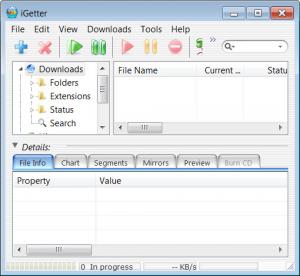iGetter
2.7.5
Size: 2.52 MB
Downloads: 6285
Platform: Windows (All Versions)
The internet provides access to a lot of useful functionality. You can, for example, use the internet to stay in touch with your friends, by using an instant messaging application, or a social networking site, or a VoIP (voice over internet protocol) application. Or you can use the internet to amuse yourself by watching a funny video. Or you can read the latest news, for example.
Everything that is out there on the web can be easily downloaded onto your computer. The thing is that your browser alone may not be up to the task of easily and speedily downloading content off the internet. No problem, this is where download managers and accelerators come in. Thanks to these specialized software applications, you can easily and swiftly download data from the web.
One such application is iGetter, which weighs in at a mere 2MB (which means you’ll download the software in no time at all). Just like stated above, you can use this software application to manage all your downloads and improve the speed of your downloads. If your internet connection goes down (an annoyance that sometimes cannot be avoided), or if your computer shuts down unexpectedly (power outage, for example) and the download is interrupted, iGetter has an auto-resume feature that will restart the download from where it was left off.
Besides improving the speed of your downloads and auto-resuming broken downloads, there are a few other features that make iGetter an interesting application: queue filtering, site exploration (feature that allows you to go through the content hosted on a site or FTP server), find file mirrors, burn data onto disks, schedule downloads, shut down computer once the download completes, and more.
The installation process of iGetter is very easy to complete by any type of user. Almost any Windows version can be used for running the program.
If you have used a web browser before, you should have no problem using iGetter. The software’s Chrome-like interface will be very familiar especially to Mozilla Firefox users. The software can be automatically integrated with the most popular web browsers, but also allows entering the download link manually by using the program's graphical buttons.
Pros
It can improve download speeds. Besides that, it has an auto-resume feature, for resuming broken downloads from where they left off. Furthermore, it can automatically shut down the computer when it's done downloading a file. Lats but not least, it can work with most web browsers, like Internet Explorer, Firefox and Safari.
Cons
A nag screen is displayed when running the software. A simple way to manage and accelerate downloads is to use iGetter.
iGetter
2.7.5
Download
iGetter Awards

iGetter Editor’s Review Rating
iGetter has been reviewed by Jerome Johnston on 06 Mar 2012. Based on the user interface, features and complexity, Findmysoft has rated iGetter 4 out of 5 stars, naming it Excellent